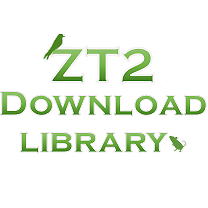Welcome to the ZT2 Download Library Wiki
Welcome to the ZT2 Download Library Wiki
This is an extensive library of user-made downloadable content (also known as "mods") for the videogame Zoo Tycoon 2. Browse through thousands of animals, objects, patches, and all kinds of additions to the game.
Getting started
You have many options to start using the ZT2 Download Library:
- Don't know where to start? Check out download recommendations by the wiki admin.
- To start a search, use the Search option at the top of this page, or click here.
- Click here to browse through all download categories.
- Use the "Downloads" tab on the green bar at the top for quick links to the main categories.
- Click here to see all categories and subcategories in a tree-mode list.
- Returning after some time? Browse downloads by release year to see what's new.
How to download files
Once you've found the content you want to add to your game, scroll down to "Where to find" and click the link. It will direct you to a website or forum where the download is hosted. Some of them might require registration to access the downloads.
Most of the time you will be getting a .z2f file, if that is the case proceed to next step for how to install it.
Instead, if the file is in .zip or .rar format, you will need to unzip it using a zipping program (such as WinRar or WinZip) to access the .z2f files inside.
How to install downloads
Once you have your .z2f file ready, simply place it inside your Zoo Tycoon 2 folder. By default this folder is located in C:/Program Files (x86)/Microsoft Games/Zoo Tycoon 2, and looks similar to this:

ZT2 Folder, where mods need to be placed. Might look a little different depending on your version of the game.
If asked for permissions, click allow.
The new content will be available next time you launch the game.
If something is not working properly, please check our Frequent Download Problems article for a solution.
If you would like to modify your ZT2 files, check our guide on Editing ZT2 Files.
Features
Contributing
Wikis thrive because of user contributions. If you see anything wrong, don't hesitate to make an edit or leave a comment addressing it.
Want to add a missing download? See our guideline for creating new pages here.
Forum
Click here to go to our wiki forum in case you have any suggestions, questions or comments.
|
|
|---|
Guide: Editing ZT2 FilesA new guide for teaching you how to edit ZT2 files to your liking, from the very basics.
Download RecommendationsBlog post with download recommendations for newcomers.
Wiki UpdatesSitewide updates to infoboxes and categories have been implemented.
UCP MigrationThe ZT2 Download Library Wiki has been migrated to the UCP, resulting in some changes in the appearence and functionality of the website.
Frequent Download ProblemsA new list of common issues that you may encounter with downloads and how to fix them.
|
|
|
|
|